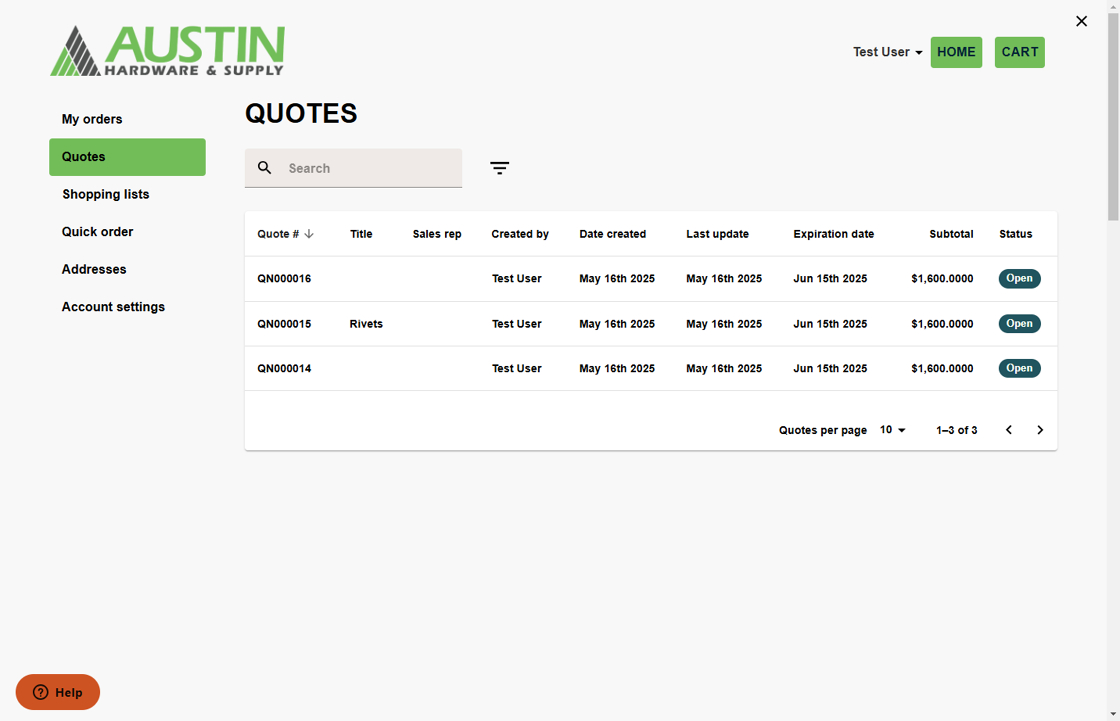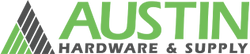How to Request a Quote
Quote can be requested using the "Request Quote" button on any product or added through you account dashboard. See the step by step directions below.
You can also submit the Quote Request Form.
1. Navigate to https://austinhardware.com

2. Search for products.

3. Click "Add to Quote".

4. Click "Finish Quote" to be taken to the quote form.

5. Adjust the quantity of the product(s).
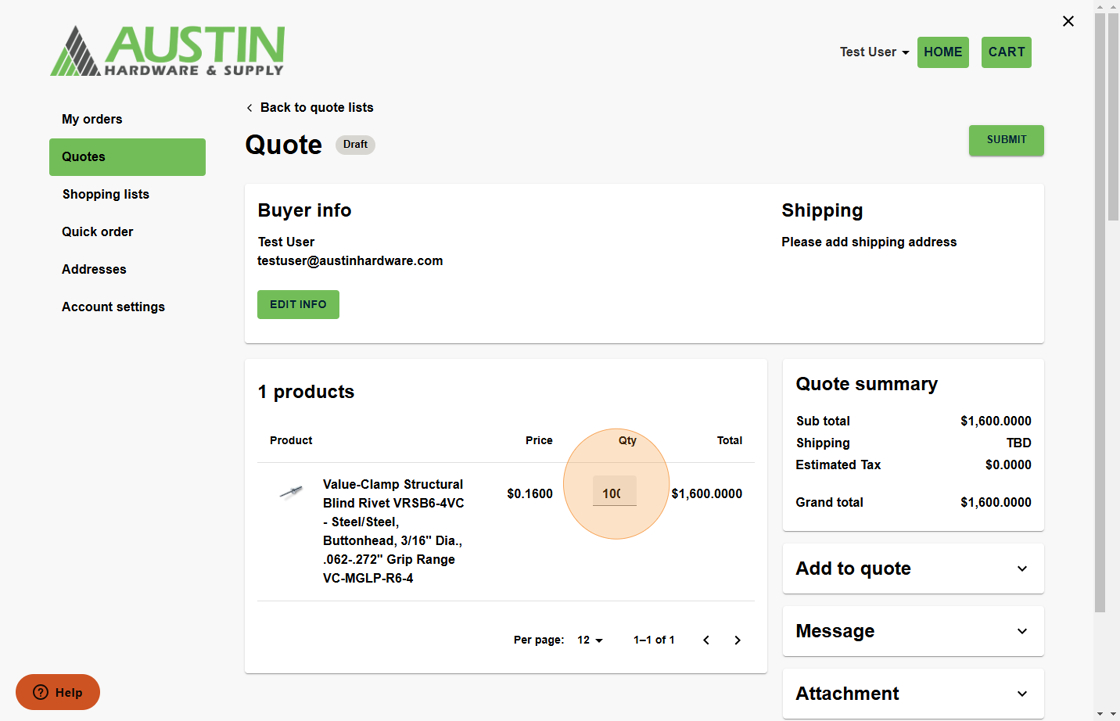
6. Edit the information for the quote.
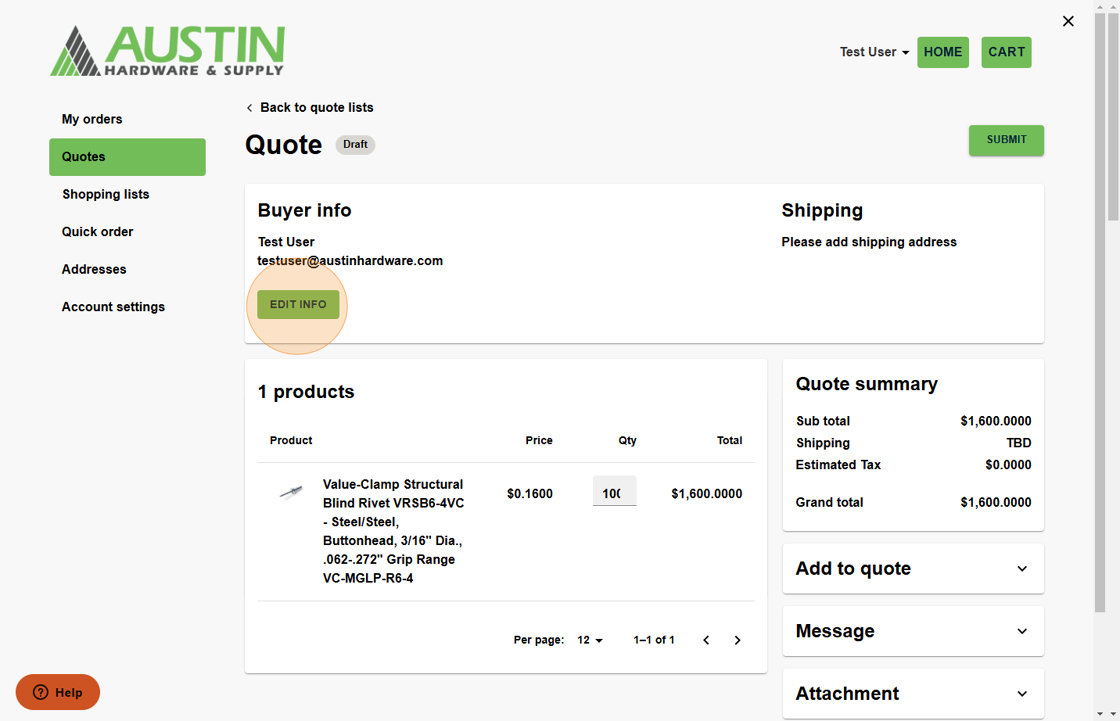
7. Enter details for the quote including shipping address. This will ensure your quote is accurate.

8. Add a message if you would like to provide more details.
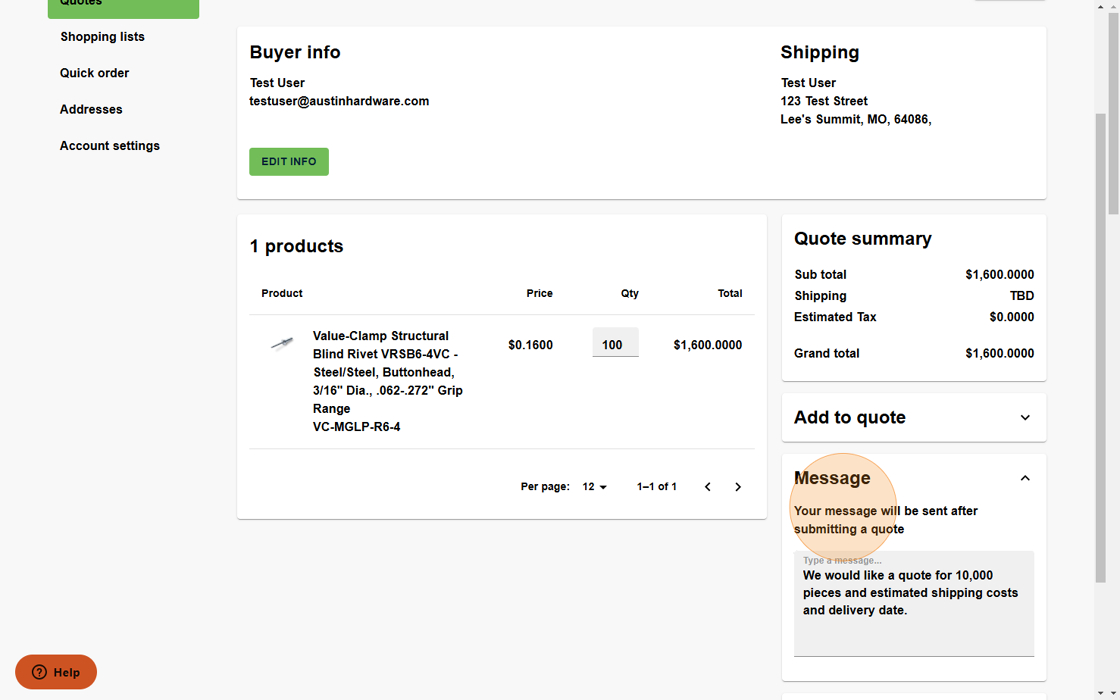
9. When you have completed all the information, click "Submit".
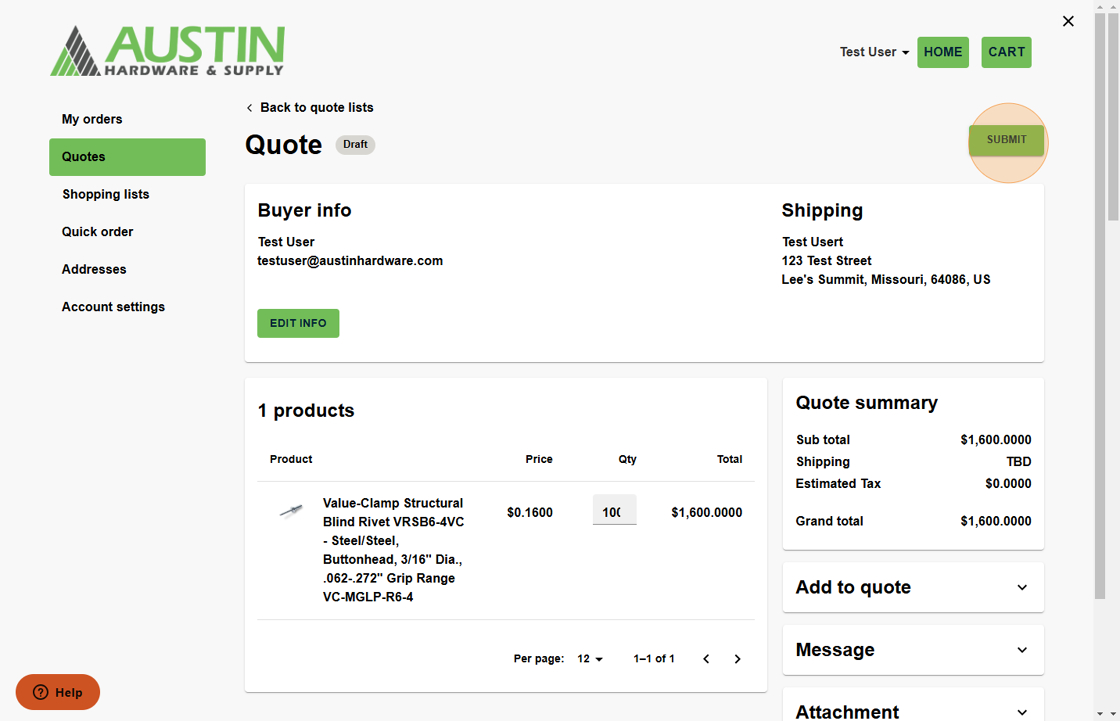
10. Your quote will be sent to our team for review. You will receive email communication on the status of your quote.
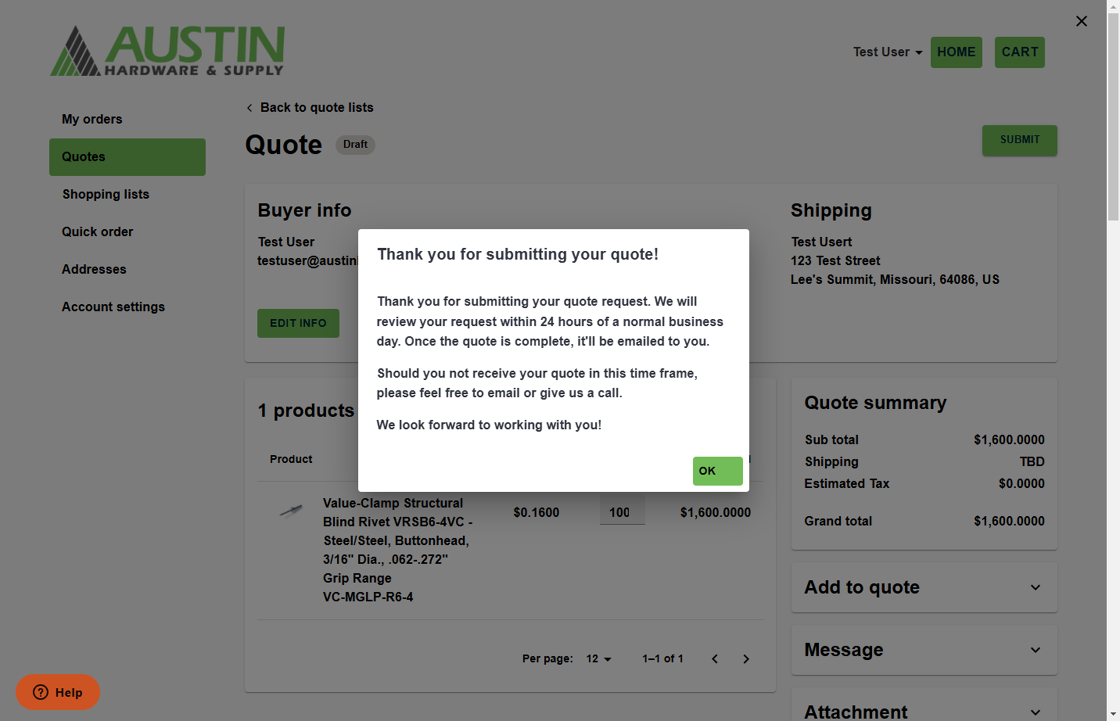
11. Past and open quotes can be viewed on your account dashboard.