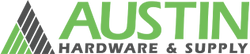How to Create an Account
1. Navigate to https://austinhardware.com

2. Click this icon in the top right corner of the page.

3. Click "CREATE ACCOUNT".

4. Click the "Personal account" field.

5. Enter the required fields for your profile.

6. Click the "Email me special promotions and updates" field if you would like to receive product news and promotions.

7. Click "Continue".

8. Enter your information in the required fields. Click "Continue".

9. Follow the directions to create your Password and confirm. When complete, click on Submit.

10. Click "FINISH"

11. You will be taken to your account dashboard when you can view and manage your orders, quote, shopping lists, address book, and account settings.

12. To begin shopping, click on the "x" in the top right corner of the screen to close your account dashboard.

13. You will be redirected to the home page where you can browse products and resources.