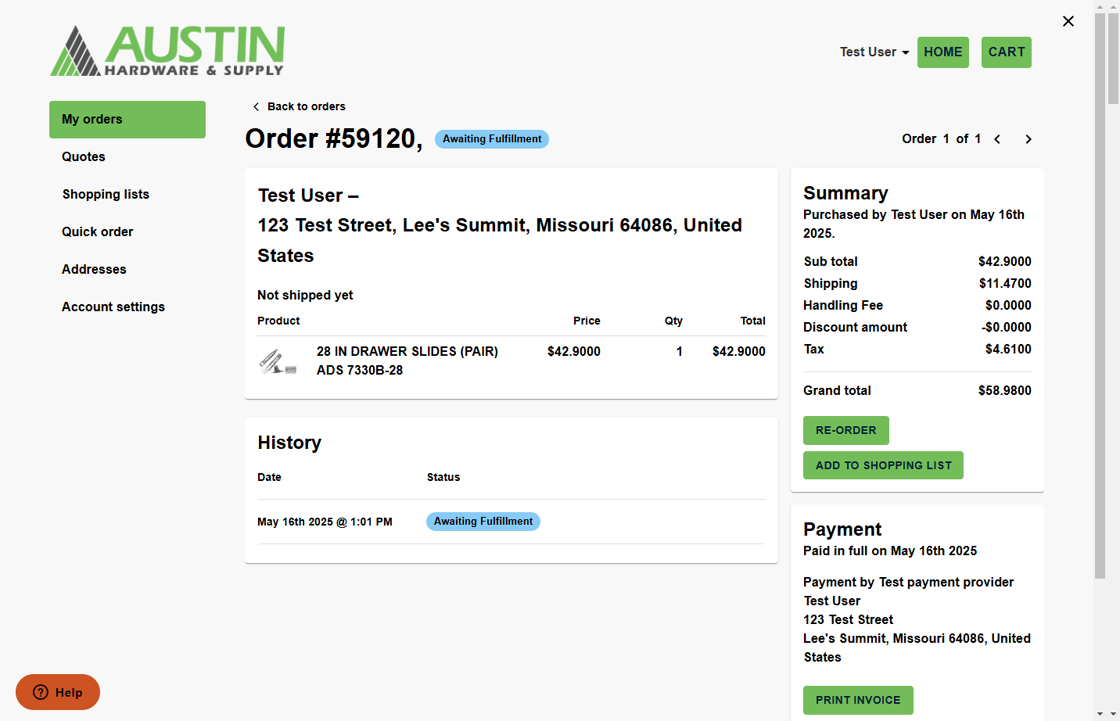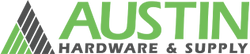How to Check the status of an order
1. Navigate to https://austinhardware.com
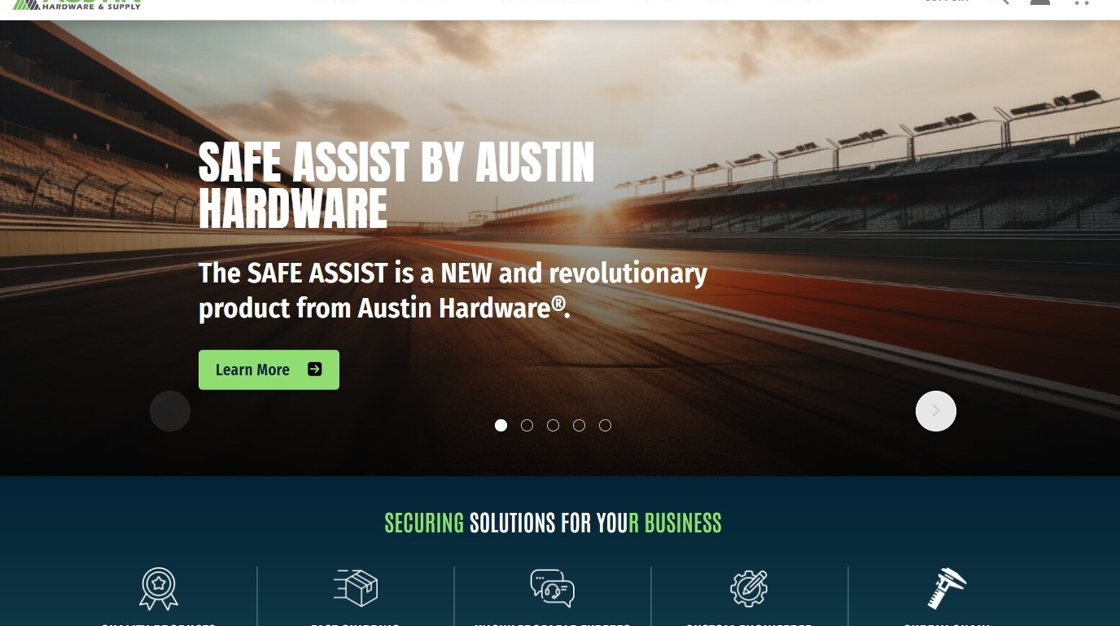
2. Go to "My Account".

3. Log into your account.

4. Click "SIGN IN".

5. Click "My orders".

6. Within the order dashboard you can view all past and open orders. Click on the order to view details.

7. Status will be noted on the order.
“Awaiting Fulfillment” or “Awaiting Shipment” = Your order has been received and being processed.
“Partially Shipped” = Your order is split into multiple shipments and part of the order has shipped.
“Complete” = All items on your order have shipped.